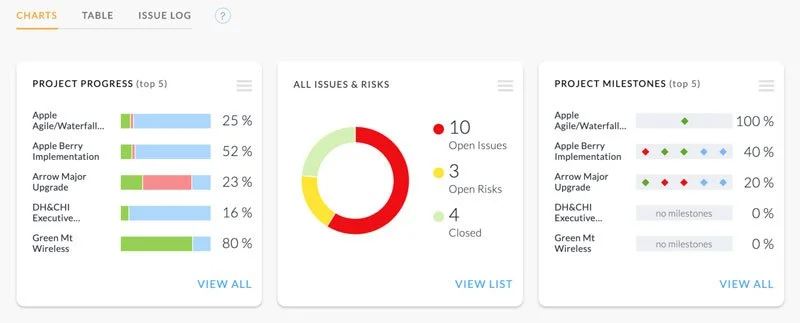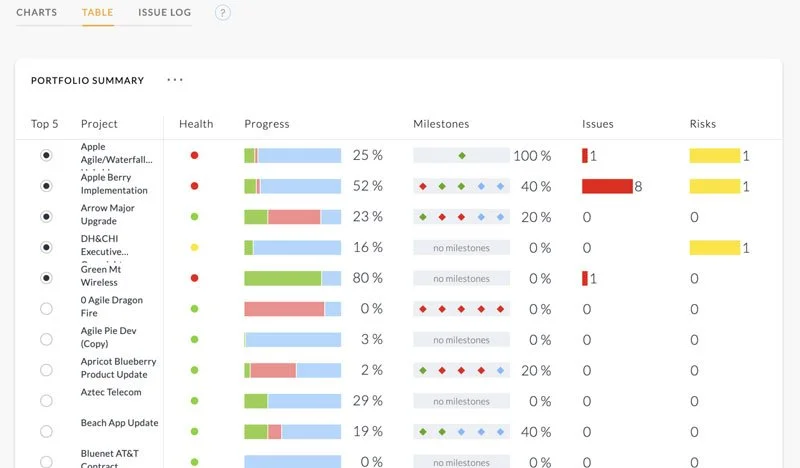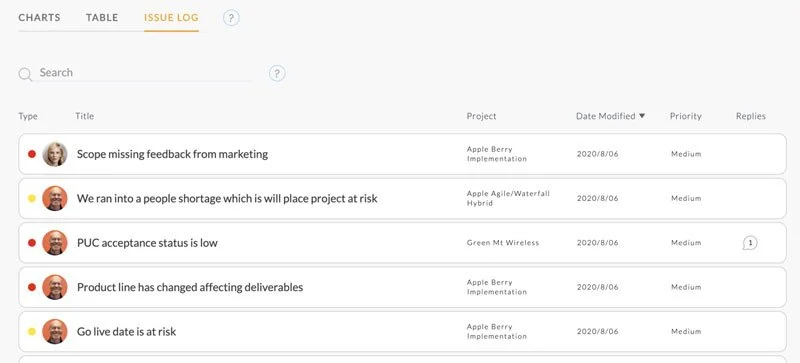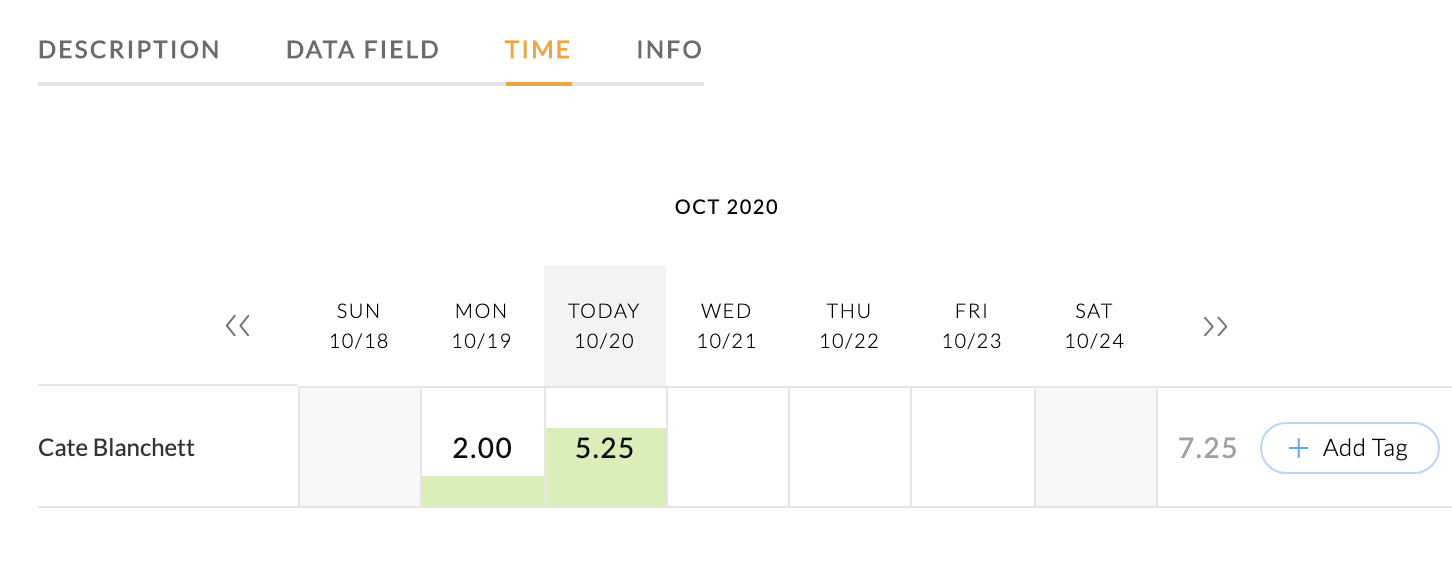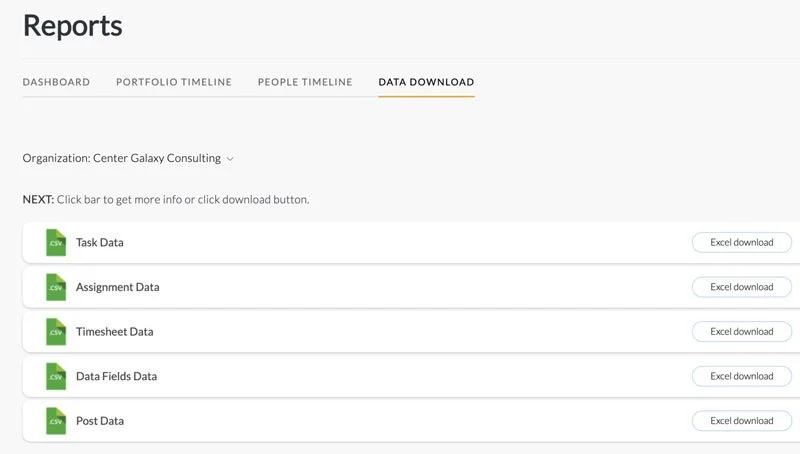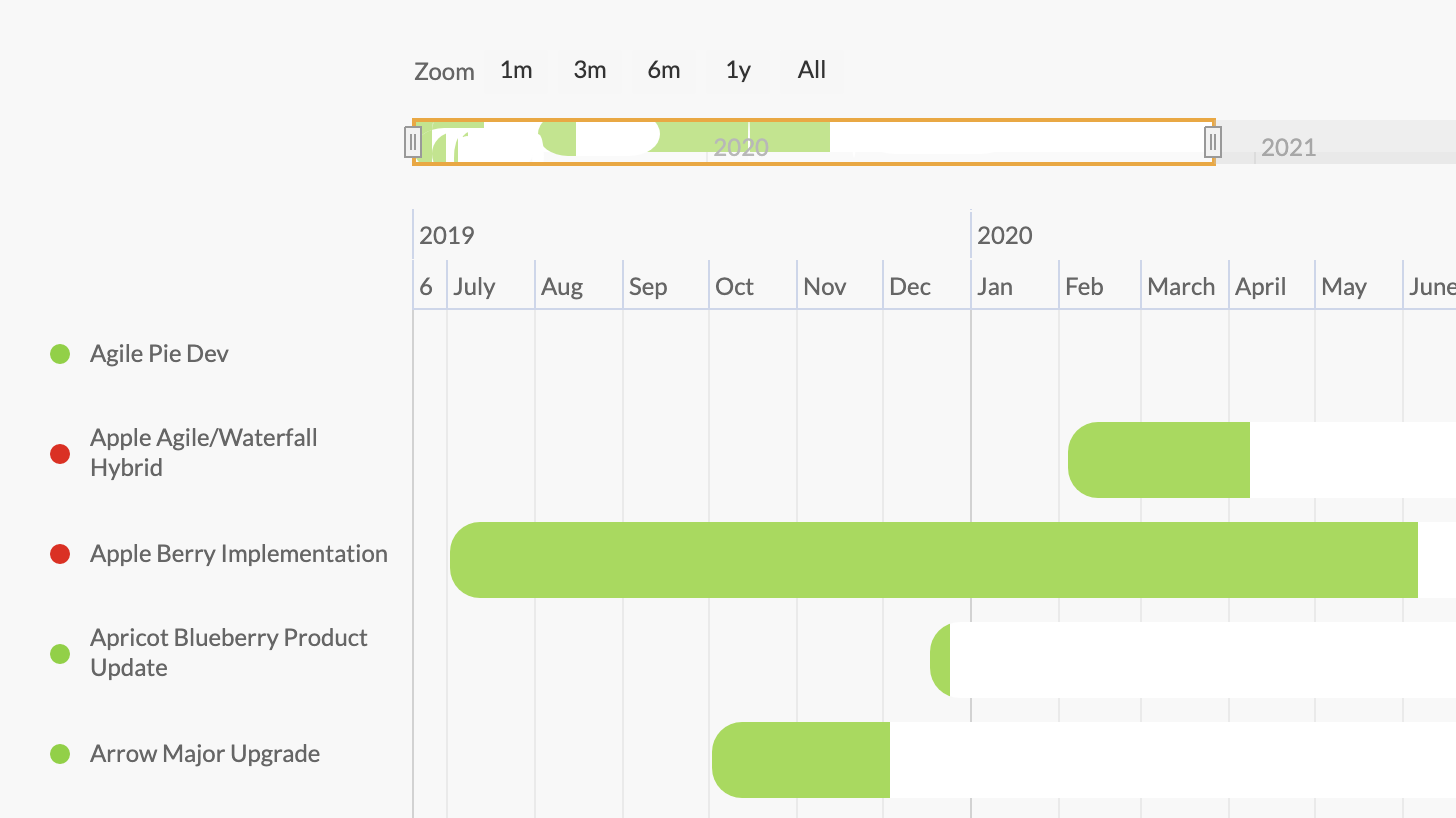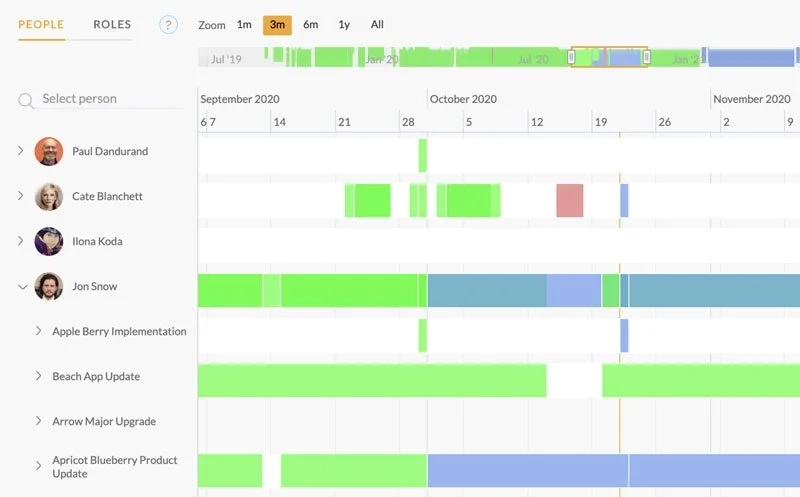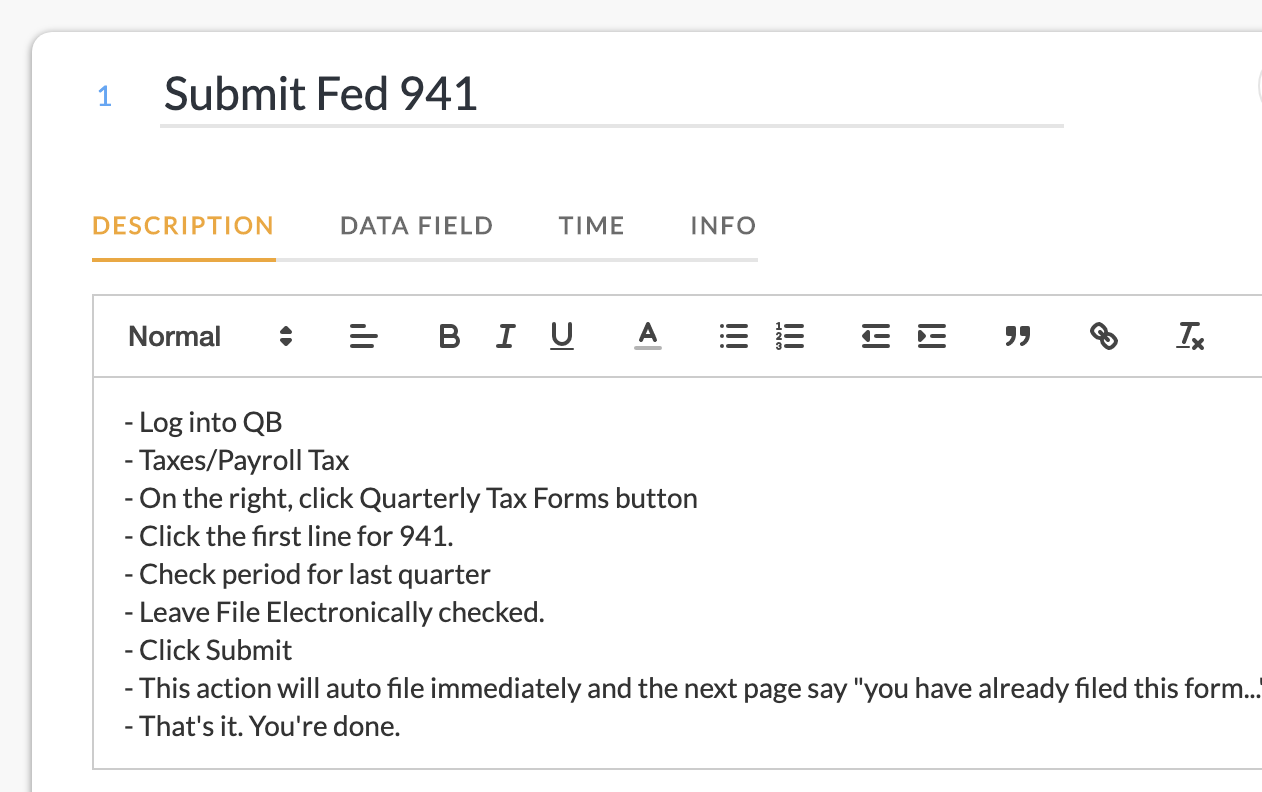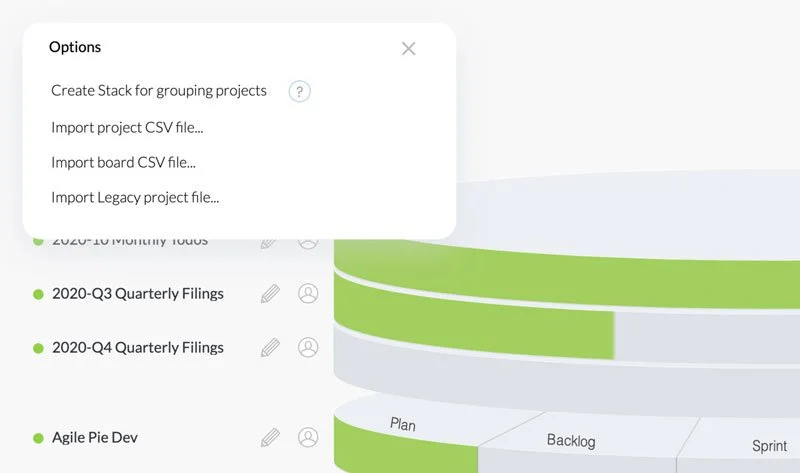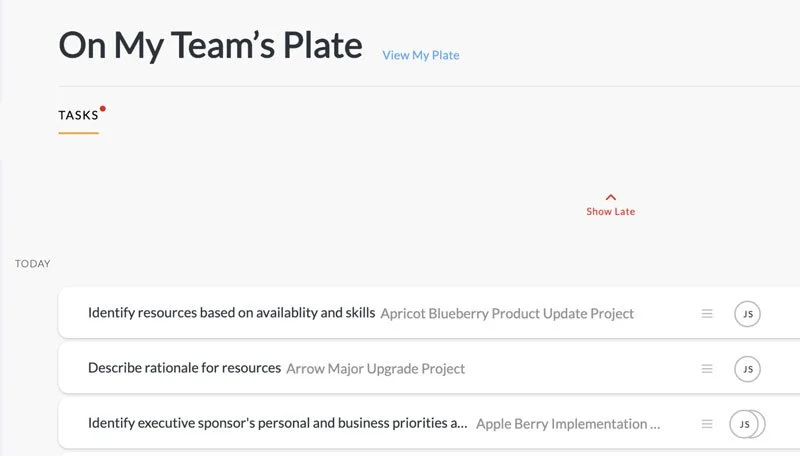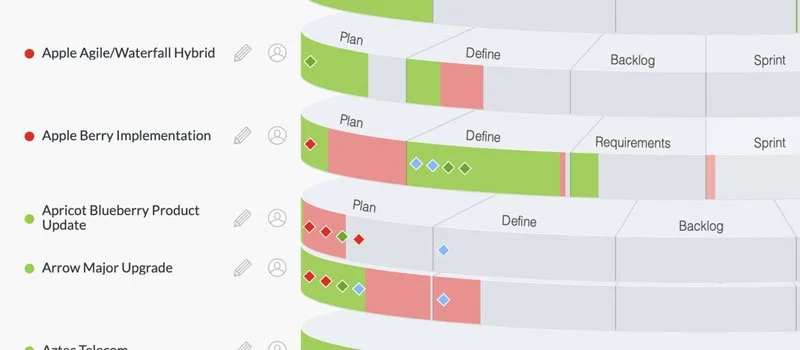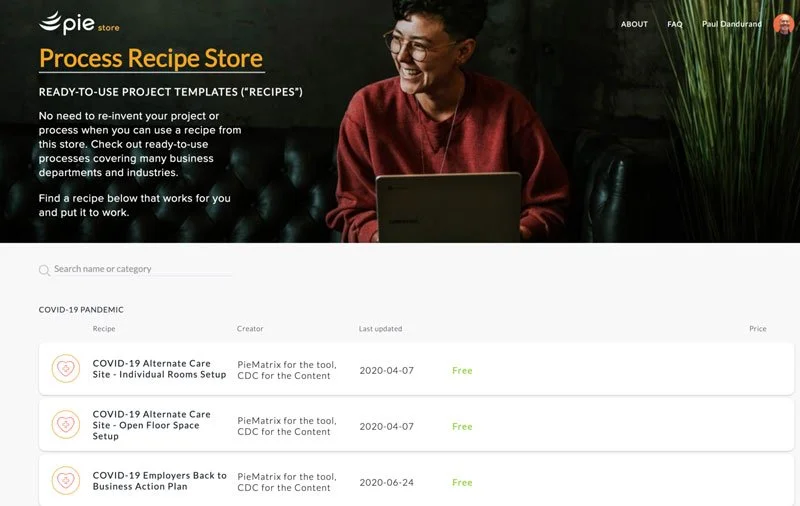New Pie Features in 2020
During the COVID-19 crisis we have been busy. In February we quickly developed free recipes for managing the COVID-19 with CDC-based best practices.
Since then we kept improving Pie. This article highlights key features we released this year. They are listed chronologically with the most recent at the top.
See our New Releases page for a complete list of features.
New Dashboard — CHARTS
The new dashboard chart view displays project progress, issues/risks, and project milestones panels. They are all interactive where you can hover over elements to see more data.
You can drag and reorder these panels blocks. You can also filter the charts quickly to see a particular workspace’s projects. Each block as a drill-down button to see more data.
Click here to learn more about the new Dashboard features.
New Dashboard — TABLE
The Table view is a great all-encompassing executive summary of your portfolio. The table is interactive and you can define your top priority projects to keep at the top of the list.
The dashboard columns can be sorted. You can also print to PDF for easy emailing to your stakeholders.
New Dashboard — ISSUE LOG
The Issue log displays all issues and risks posted on projects in your portfolio. Click on any issue or risk bar and it pops open the item’s detail just as if it was in the project view page.
The director or manager can easily chime in with comments to help resolve the challenges.
New Time Tracking Features
Customers love the Timesheet features we implemented last year. This year they asked for a way project team members could capture time directly on tasks as their working. So, we listened and created Time Tracking at the task level.
Assign a person to a task and then that team member can post their work hours against the task. They can also use a shortcut to enter today’s time without needing to expand the task. All entries automatically get posted to the Timesheet page.
Click here to learn more about Time Tracking at the project task level.
New Data Download Reports
Need to slice and dice data for analysis? We added two new reports to help you do more with your favorite BI or analytics tool. The new reports are Data Fields Data and Post Data.
These two additions expands your scope to answer questions related to project-level data entered in projects and project message, issue/risk, and idea postings.
Click here to learn more about data download reports.
Improved Project Portfolio Timeline
We updated the report pages Project Portfolio Timeline page with a new code library to greatly improve performance.
We also added a new zoom bar to make it easy to expand or contract the data range and also to slide to a different date range.
Click here to learn more about timeline reporting.
Improved People Resource Planning Timeline
In addition to the Project Portfolio Timeline, we also updated the People Timeline page with faster performance and a new zoom bar.
The above example shows team member Jon Snow’s bar expanded to show all of his assigned projects. Green bars show completed work. Red are late tasks. Blue are future bookings. Use this report to manage past progress as well as future resource forecasting and planning.
Click here to learn more about timeline reporting.
New Text Editor
Tasks and other text fields like project descriptions now have a built-in text editor that allows you to add links, bullets, numbered lists, and other formatting features.
The above image shows an example task with a description. Just start typing in the description field and the new text editor formatting tool bar will appear.
Click here to learn about the text editor.
New Import Project Tool
We made it super easy for you to import projects from an Excel worksheet (CSV format) directly into your Pie account. The import process includes a link to the help page that explains how to update the Excel column names to map with your Pie elements.
You can also import your project into a new recipe on the Recipe List page.
Click here to learn more about the import project feature.
New On My Team’s Plate Page
This new feature is great for quickly learning what’s on your project team’s workload for the next seven days and also what’s running late prior to this week.
You can set the filter to certain workspaces to see what your team members are working on across projects. Know their workload and be better informed.
Click here to learn more about the On My Team’s Plate page.
New Late, Milestones, and Issue Indicators
You can set your Project List page and your open projects to display indicators
Late progress bars as shown in red
Milestones as diamond indicators
Issues and risks indicators as red and yellow dots
The above image is showing late bars and diamond milestones. Hover over a milestone icon to get the milestone name and its due date. Click on it to drill down to the actual milestone.
Click here to learn more about these new indicators.
Pie Recipe Store!
This was a huge new set of features. The Pie Recipe Store is an online marketplace for customers to upload and share their Pie recipes and for the public to find and import a recipe they would like to use as a starter project..
Each ready-to-use recipe in the Store has it’s own landing page where you can learn about the recipe and even watch a short introductory video explaining the recipe. Pie customers can post up their own recipes either for free or for a one-time charge. Pie guides them with how-to steps, making it easy to publish. Pie will automatically create a unique landing page for each published recipe.
Click here to check out the Pie Recipe Store.
Click here to learn how to add your own recipe to the Store.
Many More Updates
In addition to the above new features this year, we have added a ton of smaller features and improvements along with a number of bug fixes. As a reminder, we follow the "continuous deployment" model where we release features, improvements, and bug fixes in real time as soon as they pass testing. This adds real-time improvements to your Pie application experience.
See our New Release page for the full list of releases this year.
Written by Paul Dandurand, Pie CEO & Founder
Photo by Priscilla Du Preez