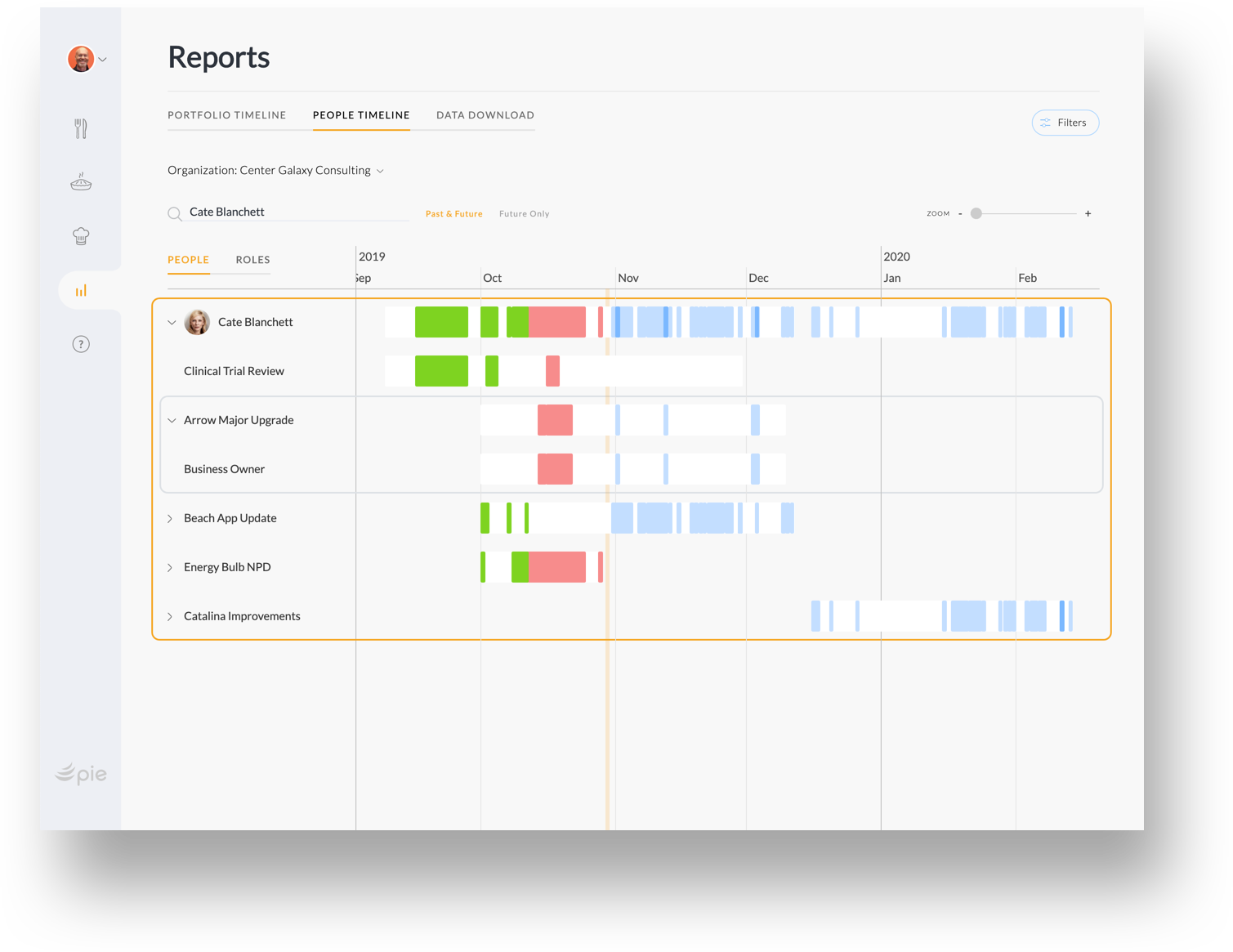We redefined the way to present resource management and planning in a friendly and visual way that makes everyone smile.
At Pie, we hate the words “resource management” and “resource planning”. We used these un-human words just to get some industry lingo attention. We love a more human approach and call our report features “People Timeline” — resource management made for humans, not machines.
See why this is different.
What’s a person’s load across projects?
Our “Past & Future” resource management view shows a person’s active projects and assigned task work loads with colors indicating what’s done, late, and future work. This data is based on their tasks with start and due dates. Expand a person to see assigned projects. Expand project to see their assigned role. Click a bar to drill down to a project.
What’s a person’s project load in detail?
You can drill down from the reports page directly into a Project Timeline page with the team member’s workload bar automatically displayed and their tasks filtered. You can see their scheduled and unscheduled days along with progress states. You can visually compare people against assigned roles for more resource planning answers.
Who has this role experience?
Let’s say you have a role to fill, such as “business analyst”. You need to know who has this experience and if they are available. Pie makes figuring this out easy with just a few clicks. The Roles view works backwards from the role, to the projects using the role, and then to the people assigned to the role on that project. Again, the magic of visualization is a joy to use.
Who’s available for my future project?
People resource planning and resource forecasting is made simple for humans with Pie’s “Future Only” People Timeline view. This view displays all team members in one view with their future assignments from tomorrow forward. White and empty space is availability. Blue is booked. Darker blue is overbooked. Popups provide valuable data and drill-down to project details.