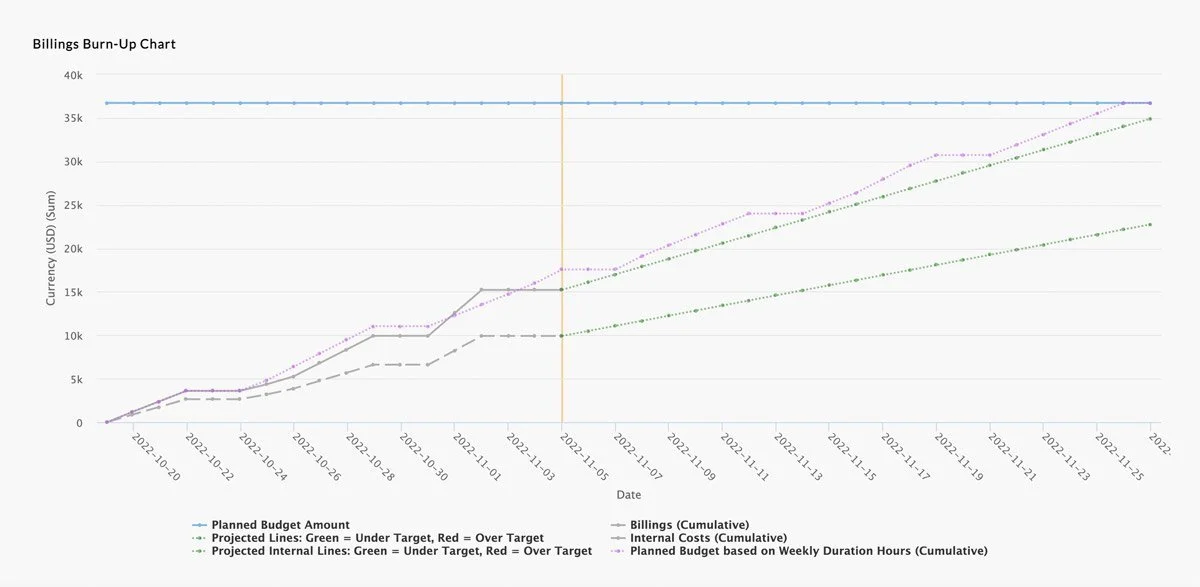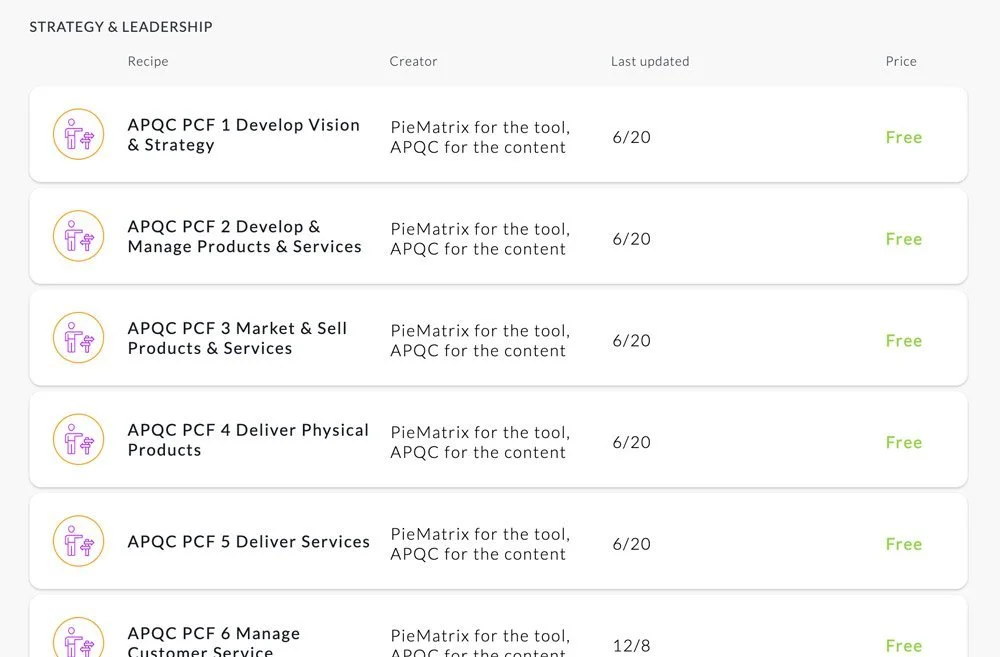Gifts from Pie — New Features
Happy Holidays!
In 2022 we have already shared new cool features in past blog posts, such as these major updates:
Introducing Pie and Jira Integration that synchs 2-ways in real time
New Project Budget and Milestone Reports with a nice burn-up billings chart
Benefits Realization Management for Programs now available in the Pie Store
In addition to the posts mentioned above, today we’ll introduce some other developments. If you’re not yet a Pie member, we would love to have you join.
Milestones only View
The new Milestones Only view on the Project Timeline page is a perfect way to quickly see the timeline with only the milestones. This is to show you your project's most important tasks or deliverables.
The above screenshot shows a project with the Timeline tab and its Milestones Only button clicked. The milestone diamonds are color-coded to show you what’s done, late, and not started.
Project Budget Billings with Duration Planning
We recently improved the Project Budget reports by adding the calculation of duration days. This makes planning and cost forecasting more accurate. The burn-up billings chart now will display a variable projection line calculated by the assigned work, the duration for each task, and the assignee’s billing and internal rates. This is perfect for professional services and consulting firms that survive on billable projects.
In the screenshot above, the top two burn-up lines represent the projected billings in purple and the actual billings in gray before today’s date (vertical orange) and green for the future. Green means we’re below or on budget.
Share Timeline with external people
You can now share an interactive Project Timeline page with people not members of your Pie workspaces. They don’t need a Pie license and can interact as a read-only person, just like a team member.
You can share a special link for a full web page, such as to an external client, or you can embed it as an <iframe> within your company’s intranet web page.
Process Boxes Now Have Descriptions
We have updated the process box with more features to include a description. Team members can then hover over the box’s label and see a tooltip popup with the box’s description. We also enhanced the box labeling to allow longer labels, which will display on mouse hover.
The above image displays what the description field looks like. The manager can click edit to add or change the text.
APQC PCF Processes available in Pie for free
We partnered with APQC (American Productivity & Quality Center) to turn their 13 process categories into ready-to-execute project recipes. These are available to anyone for free from our Pie Recipe Store. Companies can use these to implement or assess their business structures, including strategy, products and services, customer services, HR, IT, finance, assets, compliance, external relations, and more.
I will soon post a dedicated blog post about these APQC PCF recipes.
Plus, Other new features
We kept busy this year fixing bugs and enhancing Pie with new features. Here’s a list of features since we last posted new features earlier in 2022.
Notification - Updated text in a request for approval emails
Jira API - Showing the name of the connected project in Pie and added disconnect
OMP Timesheet - Allowing multiple project time lines for the same project in the same week
Color Tags - Added more width to the task color tags for better visibility
Project Reports - Added help link to Help Center article and videos
Time Entry - Added default "Billing" tag feature for new time entries
Tasks - Added option in the progress popup for setting increments of 10%
To see a full list of releases in 2022, check out our releases list page.
Dr. Howard Kerzner New Book Pie Chapter
One more thing! We are proud to be included as a full chapter in the new 4th Edition of Dr. Harold Kerzner’s book titled “Project Management Metrics, KPIs, and Dashboards”. More on this later!
We wish you and your family have very nice Holidays. Stay safe, be happy, and make some pies!
Written by: Paul Dandurand, PieMatrix Founder
Banner photo by: Karsten Winegeart