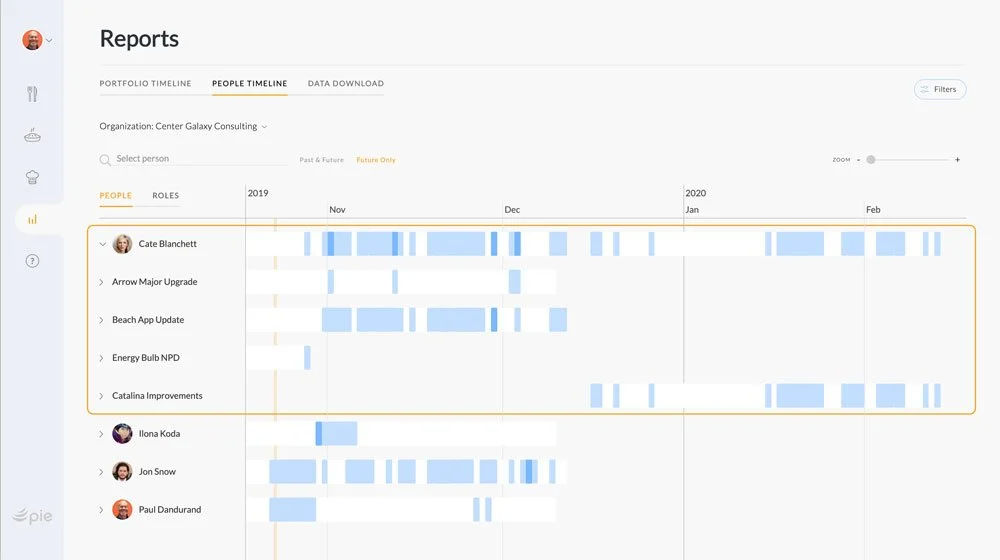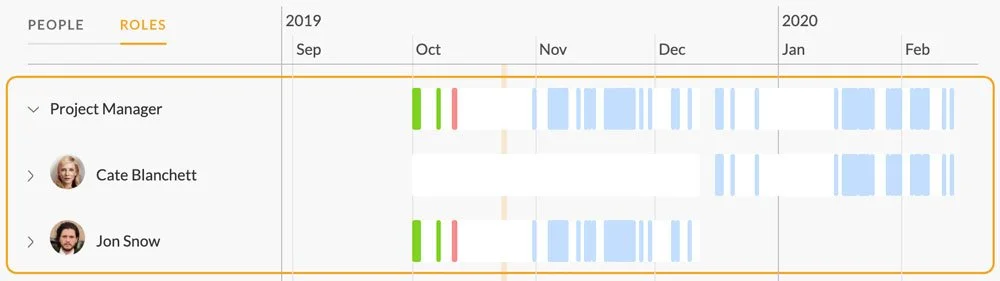New Resource Management and Planning Features!
I hate the term “resource management”. It sounds soulless. My manifesto talks about “humans” rather than “resources”. But, I’m writing at the mercy of Google search terms since people are more likely to find this article if when they search the keywords “resource management”. I apologize in advance to all of you humans out there.
My question to you is are we moving towards a “Killer” resource management application solution? Please send your feedback!
I introduce to you the new Pie “People Timeline” report features! It’s interactive, it’s visual, and it’s fun to use. Really? Hey, those are words from a customer.
Why this is Important for you
Pie is super focused on project end results. Our key philosophy is that you not only need to be on time and on budget, but need to have great project end results. Without the latter, you’re sunk. As you build your repeatable project templates (called “recipes”), you design those for the best project results. You will think about people with predefined people roles (work titles) for each task. This makes it easy to assign team members on future projects and have them automatically assigned to all appropriate tasks in those projects with one click.
Here’s an example of assigning a role (i.e., Business Analyst) to a task in a project recipe.
But, when assigning people at the project level, you need to know who has what role experience and if they are available. The new People Timeline reports will help you quickly identify who has what role and who’s available based on your timeline plans.
Your project ingredients include people, processes, and agility. Now, Pie has a full set of features to help you answer the right questions and make great decisions.
What Questions These Features are answering
I’ll start with a few example of possible questions the new People Timeline features may answer for you. However, these are only samples and you most likely will use these resource management and planning features for other questions you may have.
People resource management questions:
How much work load does a team member have?
What projects are they assigned to and do any of their assigned work overlap within a project or across projects?
How are they doing with task completions and do they have late tasks? Could this be an overload problem?
People resource planning and forecasting questions:
What kind of future work load is planned for different people?
What future project dates are they assigned to and are there overlaps and unassigned days?
Are they available for my future project?
Who are available that have certain role experiences?
People roles planning and forecasting questions:
What roles are assigned to what current and future projects?
I have a project role need for my project, so tell me who currently has that role experience and is available?
If it looks like they are not available, can I find out if they have flexibility to become available?
How-it-works
Check out the following tutorial video. It starts with the resource management “Past & Future” chart for selected individuals. This view shows the workload of a person across projects. Click to expand down and see the assigned roles for their projects. It shows how you can drill down further to the project page for a detail timeline chart view.
Then we display the resource planning and forecasting “Future Only” chart. Like the Past & Future view, this second major view offers expanded timeline chart bars for the dates tomorrow to the future, showing people assignments on project and roles. Next is the people “Roles” perspective, which is a backwards view starting from the role, to the assigned people, then to the associated project.
What about Agile and Resource Management?
A key difference when running a Pie project with pure or hybrid agile and scrum approaches is the use of project boards along with task lists. Our new People Timeline features will also work well for these projects that can easily combine tasks list (waterfall methods) with agile scrum boards in the same project (called “hybrid agile projects”). The way to see them in your People Timeline view is to ensure your project tasks and scrum board task cards have due dates and people assignments. That’s it! It will work like a charm.
Again, please send your feedback! I look forward to continuing on our roadmap for better people management and planning with our project and process management solution.
Written by Paul Dandurand, PieMatrix Founder